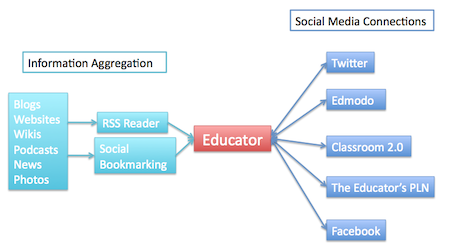Like it?
In 2000, I became a Facebook user. During this time period, Facebook was limited to college students. At that time, the thought of really being connected with people from your university or people that you graduated with was a different thought. This was the first of it's kind and it quickly spread! The use of Facebook and other social network sites has changed since its first introduction. Facebook is now being used by educators to connect their students to the world outside of the four cinder blocks.
Until recently, I did not see Facebook having a purpose in education... WOW... has my mind changed. After researching educational purposes for social media, I have found so many ways that social networking sites could be used in the classroom setting. Here is an article that discusses 50 uses for Facebook in the classroom. The article discusses how the use of social media can increase 21 century thinking skills and promote a sense of community among the teacher and students. Facebook is a connection tool... a tool that helps diverse learners feel connected and can promote many social skills. Teaching proper use of this tool is vital to the success of all learners.
Pin It?
Pinterest in education? I am a Pinterest user... there, I said it. Until recently, my primary purpose of Pinterest was house projects, ideas to consume a two year old's time, and anything DIY! I LOVE Pinterest so when I initially began looking for educational purposes of the social networking site, I was not surprised to find so many resources. Many educators have Pinterest boards that users can follow and get ideas from. I am typically just a follower... I stalk people's "pins" and "boards" to get ideas, but rarely contribute. I am now learning the power of "pinning" and not just "pinning" for personal purposes. I have found so many Web 2.0 tools through this social networking site and am very excited to share! Find me on Pinterest by searching Victoria Abel.
When users login to either site, the world opens to an endless amount of resources to provide support to your diverse learners.