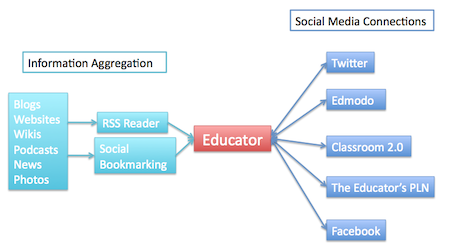I am very surprised that this course is already over. In the past year, I have gain a tremendous amount of knowledge provided by the MET program. This course especially has given me a broader insight on ways to enhance literacy in all content areas. Through the use of info graphics, digital stories, and wikis, I have gained a great deal of information and tools to be added to my "digital toolkit." If you would like to read more about my experience, here is my reflection and link to my e-portolio. Good luck and best wishing to all MET participants.
Friday, August 15, 2014
Thursday, August 14, 2014
Info Graphic
Here is the link to my info graphic created in Glogster: http://victoriaabel.edu.glogster.com/twitter-in-education/
Sunday, July 27, 2014
Digital Story...
Here is my digital story created for Technology to Enhance Literacy... "Why am I in Education?"
Monday, July 21, 2014
Week 5
With that being said, it is vital that we emphasize citations in all content areas, not just in the ELA classrooms. It is important that all staff members take part in this practice so our students will be better prepared for college and career paths. In order for us to teach students how to properly cite sources, it will need to be a building or district level initiative. I think teachers across all content areas will need to be educated on proper citations and utilize those skills in their classrooms. In addition, teachers will need to step it up and require students to use the appropriate citation for the assignments.
Our ELA department has put together a resource guide for all content areas on papers, citations, obtaining resources, and rubrics. Although this is a great resource, it is under utilized. How do you think it could be better utilized? How can we better educate staff members on plagiarism and citing sources? Any ideas are appreciated!
Listed below are a few websites that I have found useful related to citing and plagiarism:
Purdue Owl APA
Purdue Owl MLA
Teaching Plagiarism
Plagiarism Tutorial
Tuesday, July 15, 2014
Week 4
For this week's blog discussion, I chose to answer the third question, "Many teachers have a classroom website with varying levels of success. How have you made your classroom website more useful to students, families, and other educators?
What gaps still remain?"
What gaps still remain?"
During the 13 - 14 school year, our districted implemented the use of a LMS (learning management system) with students in grades 9-12. The product we are using is Canvas. Prior to Canvas, we had many teachers (including myself) who had a classroom website where we would post information, assignments, dates, etc. Because of the way the websites were created, it was not interactive, only used for information gathering. I believe my website was okay...It was probably the best I could do with what I had at the time.
Canvas, or many LMS products for that matter, allow two way communication. Teachers can post assignments, discusses, quizzes, podcasts, virtual meetings, etc. Students can access the course information they need to be successful in most classes.
Parents in our district have a parent portal account that links to their child's Canvas account. Parents have view only rights to their child's account... meaning they can see everything their child sees, however they do not have rights to make changes, complete assignments, test, etc. Our parents have been very pleased (once the bugs were worked out) with their capabilities in Canvas.
In addition to the student and parent availability, teachers can also grant access to other teachers to be able to view their information in Canvas. Because of this, many of our teachers are able to (very easily) share their curriculum.
Monday, July 7, 2014
Incorporating Literacy
In my position, I work very closely with new teachers. This year, I will have an opportunity to work with a new teacher, who will be teaching business courses at our high school. As my background is in business education, I have decided to look for specific ways to incorporate literacy into the business classroom. Here is a list of ideas:
Article Reviews
1. Researching current technology trends and reflecting on information found using APA style
2. Researching various business models (based on Fortune Magazine best companies to work for)
Business Plans - outline all aspects of a business plan - involves researching business plans, designing a business, defining objectives and goals (using SMART model)
Ethical Situations/Business Law - locate recent unethical situations involving business and reflecting on decisions made, this will also involve a presentation on findings
Communication Formats - review and prepare, using the block style, a business letter applying for a job
Job Application - although this might be a stretch for literacy integration, it is a still a skill that our students struggle with and the knowledge on it is very important. Students will review appropriate guidelines for completing job applications and fill one out.
Reading Business Journals - possibly incorporate a 10 minute reading time dedicated to learning about the business world, using BizJournal
What ways will you incorporate literacy into your content area?
Article Reviews
1. Researching current technology trends and reflecting on information found using APA style
2. Researching various business models (based on Fortune Magazine best companies to work for)
Business Plans - outline all aspects of a business plan - involves researching business plans, designing a business, defining objectives and goals (using SMART model)
Ethical Situations/Business Law - locate recent unethical situations involving business and reflecting on decisions made, this will also involve a presentation on findings
Communication Formats - review and prepare, using the block style, a business letter applying for a job
Job Application - although this might be a stretch for literacy integration, it is a still a skill that our students struggle with and the knowledge on it is very important. Students will review appropriate guidelines for completing job applications and fill one out.
Reading Business Journals - possibly incorporate a 10 minute reading time dedicated to learning about the business world, using BizJournal
What ways will you incorporate literacy into your content area?
Tuesday, July 1, 2014
Wiki Evaluation
According
to “CoolCatTeacher” effective Wiki's contain the following seven
elements: a collaborative effort, visual appeal, organization,
hyperlinks to sources, original, intelligent wording, multi-sensory
tools, and RSS Feeds. I will use those elements to evaluate the
following wikis:
The
first I have chosen to evaluate is from a primary classroom with
activities regarding the reading of “My Side of the Mountain” by
Jean Craighead George. The purpose of the wiki is to walk the
students through the required reading. The wiki is from Mrs.
Dearolph's reading class at Woodward Academy. Here is the link:
http://mysideofthemountain.wikispaces.com/.
Following the wiki evaluation criteria I
believe this wiki is pulling in many of the aspects required. The
wiki has different students from the class working on the page.
The students are posting writings, games, videos, and summaries of
their readings. The wiki included collaborative efforts, visual
appeal, organization, and original wording. However, I did not see
any multi-sensory tools or RSS feeds. I think for an elementary
classroom, this wiki is a great project for the students. Students
were able to post original work and see the work of their classmates.
The
second wiki evaluated is documenting the reading of "The Wright 3" by
Blue Balliett. The purpose of this wiki is to aid in the reading of
the book. Although the wiki does not mention the school or age group, through the assignments and wording, I believe it is for a secondary classroom. The wiki contains summaries of different sections in the book and bibliographies of the characters. According to the site,
students were assigned specific pages to edit regarding their
project. The wiki is collaborative, organized, uses original wording
and has hyperlinks to many sources. However, there was very little
visual appeal, no multi-sensory tools and no RSS Feeds.
I
think both wikis, although very different, met the purpose of the
classroom project. I was more impressed with the first wiki, because
it included voice recordings that students created when interviewing
their parents. I think the second wiki should have been developed
with more creativity, allowing student choice in demonstrating their understanding of the content.
Saturday, June 28, 2014
Week 2: Diigo
After reviewing this week's reading materials and the lecture, I have chosen to analyze the use of Diigo in an education setting. One of our building goals for the 14-15 school year is to embed digital citizenship into our curriculum. Through this process, I will be working with our staff to build and present lessons on digital citizenship and I believe Diigo will be a great organization tool to help with this process. My plan is to create a Digital Citizenship Library (or modify my existing one) based on each of the elements of digital citizenship. I will share this library with our staff. The library will contain basic information, links to activities, and links to videos to help teach the content. I plan to evaluate the effectiveness of this tool continually during the implementation process of the lessons through staff feedback. As this will be the first year of this experience, I believe immediate teacher feedback will work best.
In addition to using this tool with our staff, I believe teachers will see value in the tool and demonstrate use to students for a variety of projects and activities. I think Diigo is very user friendly and it is not specific to one device or location, so students can use the tool regardless of what technology they are using as long as they have internet access. I believe this tool will work well for students to organize information when preparing for a research project, report, etc.
The YouTube video below is a short video demonstrating the use of Diigo.
I following link gives an overview of Diigo in the educational setting and its use as a social bookmarking tool.
To create your own Diigo account, go to www.diigo.com.
Wednesday, June 25, 2014
Week 1... Back at it!
I am back at it... blogging. I very
much enjoyed the course prior to this where we were required to blog,
but to be honest, when that course ended, so did my blogging. I think
the biggest constraint is time... I am sure that is the same for most
people. I really enjoy reading different blogs, especially those
that generated from this degree program. The class that I am
currently blogging for is Technology to Enhance Literacy. As stated
in my previous post, I have had little training and educational
opportunities that foster literacy development. With that being said, I am very
excited to gain knowledge on literacy incorporated with my passion,
technology.
One of my biggest take aways this week
came from reading Literacy 2.0: Reading and Writing in 21st
Century Classrooms, the difference between literacy 1.0 and 2.0,
“literacy 1.0 was about access to information, literacy 2.0 is
about finding, using, producing, and sharing information” (2010). I
think this is very easy to understand, but as educators, we sometimes
forget all of the capabilities that literacy 2.0 has to offer.
Literacy 2.0 is the piece that has the potential to fully engage our
students.
My second take away from the reading
was the section regarding what students need to enhance their
educational experience. When surveying 280,000 students, the study
found that students want technology integration. I truly believe
that this is the hook for many of our students. The book said that
as educators “we should focus on the functions of technology rather
than the tools or forms of technology” (2010). This means that
many of the tools will change and that students will always be one
step ahead, but if we can embrace the different functions, we will
develop engaged learners.
To get to know me more, please read my
first post or leave your email address on my blog.
Tuesday, June 24, 2014
New Class
For the next several weeks, I will be blogging my journey through EDET 573, Technology to Enhance Literacy. As I have had few literacy classes throughout my educational experience, I am excited to embark on this training.
Friday, April 11, 2014
Twitter Chat
I participated in my first Twitter Chat last night with #moedchat... It was incredible! The discussion topic of the chat was GAFE (Google Apps for Education). Initially, I did not realize how beneficial the chat would be, as we are already using many GAFEs, but my theory was quickly disproven! Among many other things, including networking, the experience itself, and my new contacts, I learned so much about GAFE. There are many features within the applications that I had no idea about, for example, Goobric, Doctopus, and the voice add on features within Docs. I am eager to play and learn more about each feature. Here is the link to the archive of the chat: #moedchat.
Aside from the technical aspect and learning about new tools, participating in a Twitter Chat has given me a larger network of people to learn from...this is probably my biggest take away! There are so many educators and administrators that we can learn from and Twitter is an excellent resource for this activity. After the chat, I discovered that I have 15 new followers... all people who were involved in the #moedchat!
It truly is an amazing resource... I had NO IDEA how beneficial it would be. I am already looking forward to my next chat session. I am considering many others... do you have any recommendations?
Monday, April 7, 2014
Blog 5: Backchanneling?
Recently, I was introduced to a concept called "backchanneling." At first, I had no idea what this term meant or where in education it could fit. According to Back Channel Chat, backchanneling is "a conversation that takes place alongside an activity or an event." Backchanneling is very common in meetings, classrooms, and conferences.
In the classroom, backchanneling provides a voice for everyone. A classroom employing a backchannel gives students the opportunity to share concerns, ask questions, or voice opinions. This collaborative concept provides a safe and private domain that works as a discussion board. Teachers can use this method at various times in the learning process, for example, during student presentations, teacher lectures, group projects, etc. This tool allows users to express thoughts or questions without interrupting the entire class. Additionally, this tool provides a voice to users who do not feel comfortable speaking out in class.
This link provided by Free Technology for Teachers, explains five benefits for using backchanneling in the classroom.
This link provided by Free Technology for Teachers, explains five benefits for using backchanneling in the classroom.
Today's Meet is a collaborative, backchannel tool that I really like using. Here is quick screencast that I created that will walk you through the Today's Meet process:
Monday, March 31, 2014
Blog 4: Social Networking
Like it?
In 2000, I became a Facebook user. During this time period, Facebook was limited to college students. At that time, the thought of really being connected with people from your university or people that you graduated with was a different thought. This was the first of it's kind and it quickly spread! The use of Facebook and other social network sites has changed since its first introduction. Facebook is now being used by educators to connect their students to the world outside of the four cinder blocks.
Until recently, I did not see Facebook having a purpose in education... WOW... has my mind changed. After researching educational purposes for social media, I have found so many ways that social networking sites could be used in the classroom setting. Here is an article that discusses 50 uses for Facebook in the classroom. The article discusses how the use of social media can increase 21 century thinking skills and promote a sense of community among the teacher and students. Facebook is a connection tool... a tool that helps diverse learners feel connected and can promote many social skills. Teaching proper use of this tool is vital to the success of all learners.
Pin It?
Pinterest in education? I am a Pinterest user... there, I said it. Until recently, my primary purpose of Pinterest was house projects, ideas to consume a two year old's time, and anything DIY! I LOVE Pinterest so when I initially began looking for educational purposes of the social networking site, I was not surprised to find so many resources. Many educators have Pinterest boards that users can follow and get ideas from. I am typically just a follower... I stalk people's "pins" and "boards" to get ideas, but rarely contribute. I am now learning the power of "pinning" and not just "pinning" for personal purposes. I have found so many Web 2.0 tools through this social networking site and am very excited to share! Find me on Pinterest by searching Victoria Abel.
When users login to either site, the world opens to an endless amount of resources to provide support to your diverse learners.
Wednesday, March 19, 2014
Blog 3: Teaching in a Networked Classroom
Teaching in a connected classroom or networked classroom...
What is a connected classroom? How are people connecting? What is the teacher's role in a connected classroom? What is the purpose of a connected classroom? What does a connected classroom look like?
These are just some of the many questions I came across when I begin to dive into the concept of the connected classroom. When I began teaching in 2006, I had no idea what I was in for. I was hired as a business teacher and my main responsibility was to teach computer applications. At that time, computer applications consisted of Microsoft Office. Wow... It is amazing how much this role has changed in 8 years. At that time, the connected classroom meant conducting research (using the Internet) on a specific topic. Now, I believe the connected classroom is different from everyone, but I believe a truly connected classroom allows students to connect with what they are learning. This connection can happen in a variety of ways, but primarily through student choice and technology integration.
A connected classroom provides many benefits for diverse learners. Having technology available and usable by your students can promote and excel students who are ready for enrichment, but can also provide a means of remediation for those that need additional support. There are numberless programs and applications that can provide these opportunities for our students, they just need a way to connect.
A Day in the Life of a Connected Classroom is an article that describes a teacher's typical day in a connected classroom.
Tuesday, March 18, 2014
Blog 2: Twitter
I am relatively new to the Twitter world, but have found it to be a great resources for developing a professional learning network. Twitter is a social media website that allows users to post information. The information that you receive depends highly on the people you choose to follow. Additionally, you can post information to people who follow you or use specific hashtags.
When I first began using Twitter, I was unsure of all its capabilities, and honestly, I am still learning. In the beginning, I would just use Twitter to follow other educators and read their posted articles or links. As I have become more comfortable with the concept, I am now posting and have a small group of followers (only 22 to date, but am hoping to expand!) Follow me @stjtechtools!
Aside from the PLN advantages of Twitter use, I find it to be very useful to highlight student work when I am in classrooms and for teachers to connect with their students on content. I was in one classroom recently and the teacher was using Twitter as a way to assess her students on knowledge from the previous class period. Students were required to "tweet" within the first few minutes of the class period. The teacher was using a specific hashtag that students were required to use. Here is a link that has 60 examples of Twitter use in the classroom.
Here are some great people to follow on Twitter:
@wmchamberlain
@justintarte
@thenerdyteacher
@MOEducation - This is DESE's handle.
@NMHS_Principal
If you are unfamiliar with the Twitter world and would like to explore, you can do so without creating an account. Anyone can search a hashtag (even just as a Google Search) and all of the "tweeting" associated with that hashtag with come back as the search results.
Here is a video that demonstrates the use of Twitter in the classroom:
Sunday, March 2, 2014
Blog 1: Professional Learning Networks
Professional Learning Networks seem to be a new buzz in education. According to the Connected Educator, "a PLN is a system of interpersonal connections and resources that support informal learning." Educators are using PLNs to connect with other educators, share resources and gain an insight on new information. The Connected Teacher discusses two different paths to take when developing a PLN:
The two paths discussed are the social media path and the information aggregation path. The information aggregation path uses the RSS Reader and social bookmarking. Recently, I was introduced to Feedly as a RSS Reader. I am just beginning to understand how it works, but it seems to file writings based on my preferences. Social bookmarking is similar, but with this method, users "bookmark" their own preferences and findings. I use Diigo as my social bookmarker and have found it to be very user friendly. The second method for developing a PLN is using social media. Applications like Facebook and Twitter make this process very easy to use. I, personally, prefer the social media approach. I think my generation is very familiar with social media, specially Facebook and Twitter. Additionally, the students we encounter are familiar with these two applications. As educators, we should demonstrate appropriate use and show our students how they can begin to build a professional network.
About Me
Hello! Thanks for viewing my blog!
I am a Christian, wife, mom and educator. I am currently working on my Masters of Educational Technology and am writing this blog as part of that process. Follow me as I discuss technology integration.
Subscribe to:
Comments (Atom)